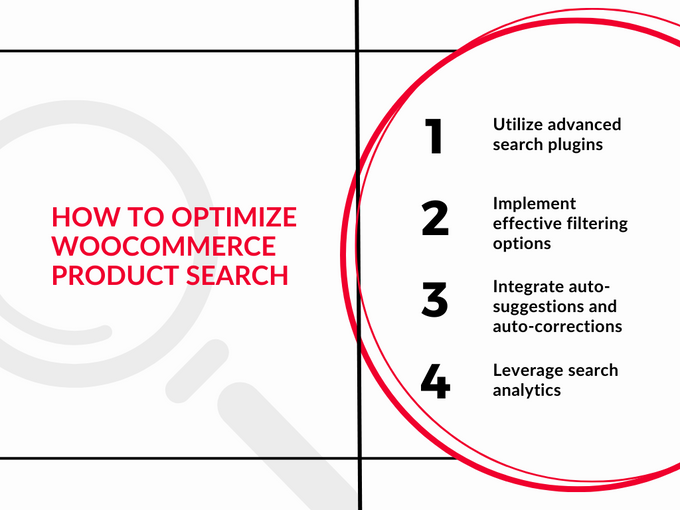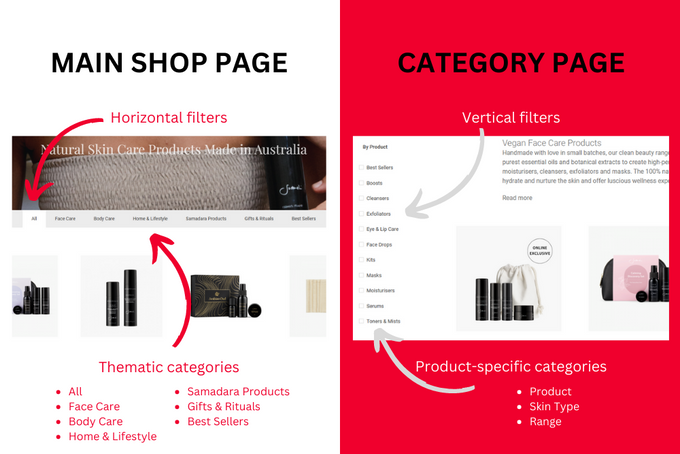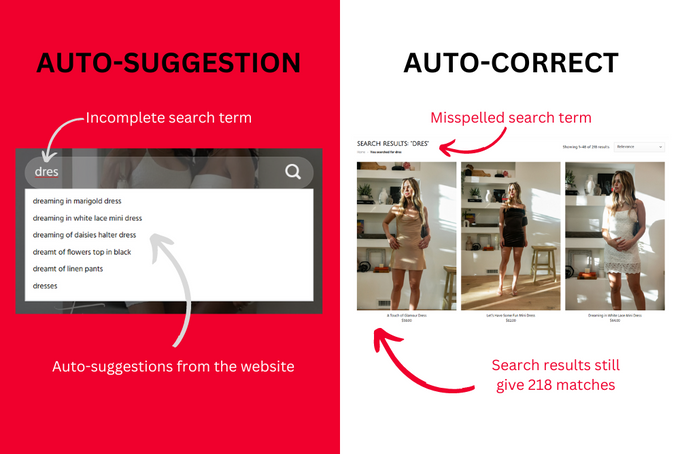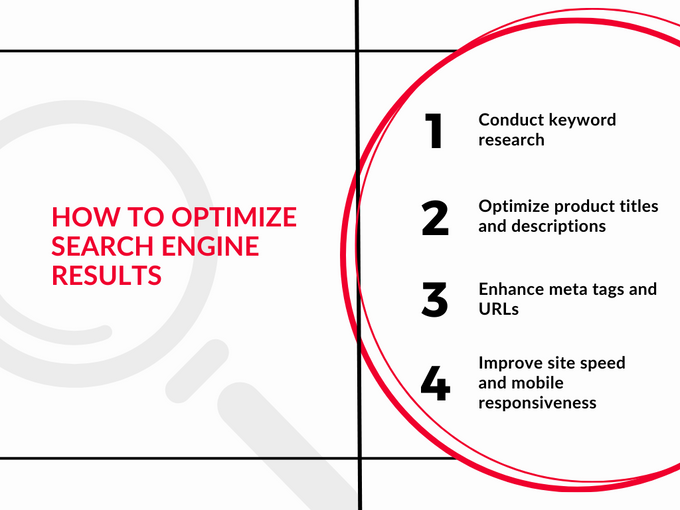Improve WooCommerce Conversion Rates: How to Use Your Search Results
You have plenty of options when it comes to maximizing the power and functionality of your store's search results.
Updated November 19, 2024.

Site search and conversions fit together like a puzzle. While over 40% of your customers will immediately go to the search bar on your store, another 68% can bounce if the search results aren't satisfactory. What does this mean? As a WooCommerce store owner, you can leverage the power of site search results to improve your conversion rates.
Let's investigate how.
Understanding the Importance of Relevant Search Results
Relevant search results can give your customers a quick and easy route to their desired products, greatly enhancing their shopping experience. It also fosters a positive perception of your brand—relevant results demonstrate your commitment to customer satisfaction, instilling confidence and trust in your store.
But the benefits don't stop there. Up to 43% of consumers are willing to pay more to find what they want in just a few clicks. This means you can monetize the opportunity through membership or subscription models and personalization.
» Here's how WooCommerce instant search makes browsing a breeze
Optimizing WooCommerce Product Search
It’s no secret that WooCommerce’s default product search isn’t the most intuitive or advanced. Fortunately, there are ways to create a better search experience for visitors.
Utilize Advanced Search Plugins
Advanced search plugins improve your customer's product search experience by integrating robust search widgets into your website. These widgets have a wide range of customization settings, meaning you can easily align them with your brand image. Plus, they contain features to help customers find, sort, and buy products quickly. Key features include:
- Search tuning: Allows you to include or exclude specific content types from the results.
- AJAX live search: Delivers real-time search results, enabling visitors to find information and navigate the site more quickly.
- Product search and filters: Improves product discoverability by allowing customers to refine their searches.
- Synonyms and autocomplete support: Makes the search process more forgiving and user-friendly by letting customers find products despite spelling errors.
» Have a Magento store instead? Find out how to benefit from advanced search in Magento Search
Implement Effective Filtering Options
Effective filters combat decision fatigue for online shoppers. They cut down the surplus of choices, making product selection less overwhelming. They also amplify relevant attributes, echoing customers' unique preferences and needs. This increases their engagement and reduces friction on the path to their purchase.
Here are some tips to help you implement relevant filters in WooCommerce product search:
- Opt for familiar placement: Place filters where customers expect them. Vertical filters are familiar and allow more options, while horizontal ones increase visibility and convenience.
- Employ a wide range: Use a mix of product-specific (model, size, etc.) and thematic filters (bestsellers, season, etc.) to cater to various customer needs.
- Use simple language: Write filters in plain language. Avoid creativity and jargon in favor of simplicity and clarity. Filters are functional tools, not branding exercises.
Sodashi implements thematic horizontal filters on their main shop page. They then switch to product-specific vertical filters within categories. Each filter is labelled clearly, so their meanings are plain.
» Make sure to avoid these common mistakes when adding search filters to your store
Integrate Auto-Suggestions and Auto-Corrections
Auto-suggestion uses machine learning to predict shoppers' intent as they type and auto-correction uses algorithms to find and fix misspelled words.
So, what's the effect?
- These features speed up the search process. Users don't need to type out full queries—the search bar suggests as they type.
- Search results become more accurate. Auto-correction fixes typos, thereby reducing mistakes and delivering more precise results.
When searching on Bittersweet for a dress, the search function already gives suggestions and still generates relevant search results despite misspelling the search term as 'dres'.
» Find out more about accounting for synonyms and spelling in site search
Leverage Search Analytics
What search queries do shoppers enter? Which products are unavailable through search? Which SKUs are most frequently searched by visitors? Search analytics can help you find the answers to these questions.
The analytics generated by advanced search in WooCommerce contains a wealth of information about customer intent. By analyzing the data points, you’ll gain a deep understanding of your audience and make better business decisions:
- Address product gaps: Identify frequently searched terms with no relevant results and expand your inventory to meet customer demand.
- Optimize pricing: Utilize customer activity data to determine optimal pricing for improved conversion rates and profitability.
- Forecast trends: Use search analytics to predict popular products, stock inventory accordingly, and implement complimentary marketing campaigns.
» Struggling with BigCommerce analytics? Let Fast Simon's BigCommerce Search plugin help
Optimizing Search Engine Results for Your WooCommerce Website
Before arriving at your site, visitors typically use a search engine like Google to research potential shopping destinations. You want to ensure your site is discoverable in search results so people can easily find it.
Consider optimizing search engine results for your site by:
Conduct Keyword Research
Keywords are the foundation of SEO. They indicate the words, phrases, and queries people use to find products. Conducting keyword research enables you to integrate these terms into your website's pages, improving its chances of ranking at the top of search results.
Tips to find relevant keywords for your WooCommerce store:
- Use Google Keyword Planner: This free tool helps identify similar and long-tail keywords relevant to your product.
- Research competitors’ keywords: Study top-ranking competitors' keywords in product titles, descriptions, and reviews for insights.
Optimize Product Titles and Descriptions
Product titles and descriptions appear in search engine results and are closely tied to the user's query. That's why it's crucial to craft compelling product descriptions that entice people to click and explore further.
Tips for creating captivating product titles and descriptions:
- Integrate keywords: Include important words naturally to make your content attractive and easy to find online.
- Structure your descriptions: Incorporate visual hierarchy to share information in a clear and organized way. Highlight essential details and features that make the product special.
Enhance Meta Tags and URLs
Meta tags are HTML code elements that convey information about your website to search engines.
URLs are web addresses people use to locate and retrieve your site’s pages.
Optimizing both is essential for improving your website’s SEO and ensuring a seamless user experience:
- Craft user-friendly tags: Create short and descriptive meta tags that tell users what your page is about. Use simple language and avoid technical jargon.
- Concise URLs: Keep your URLs short and easy to remember. Use 3-5 words at most to describe the content of your page.
Improve Site Speed and Mobile Responsiveness
Fast-loading and mobile-optimized sites ensure a flawless user experience, which is what Google wants for its users. With the battle for online rankings getting more and more competitive, you need to optimize these elements if you want to rank higher and gain visibility in search results:
- Optimize product images: Heavy images can slow down your website. Use a plugin like Smush to compress and optimize them for faster loading times.
- Choose a responsive theme: Select a mobile-friendly theme with a clean and professional design. Examples include OceanWP, Astra, and eStore.
The Search for Conversions Is Over
Every store owner wants more conversions—it's just a matter of leveraging the tools and resources you have access to so you can make it happen. While WooCommerce doesn't have excellent native search capabilities, you still have several options, from advanced search plugins and filters to SEO strategies like fine-tuning metadata and descriptions.
By leveraging relevant search results and optimizing search engine results, you'll be well-positioned to drive conversions and achieve success with your WooCommerce store.
» Take the next steps to maximize your sales with a comprehensive search and discovery approach