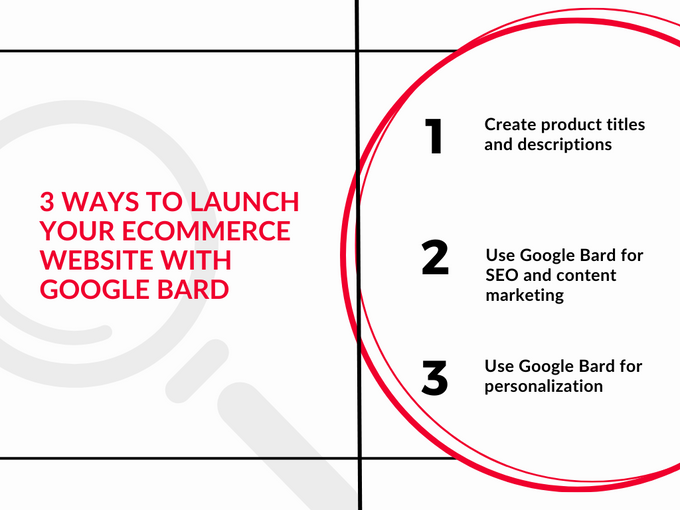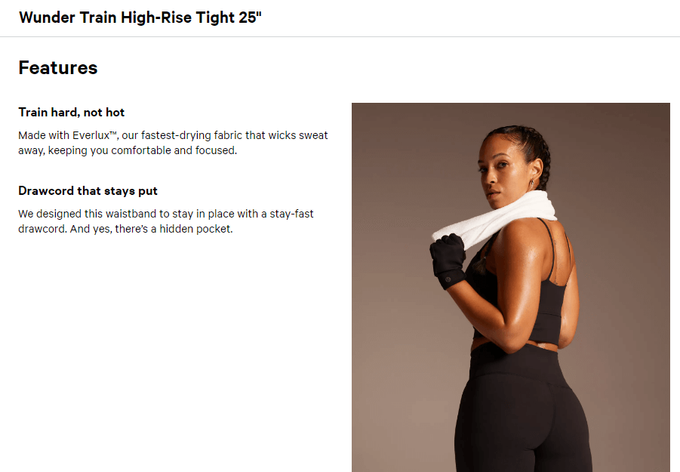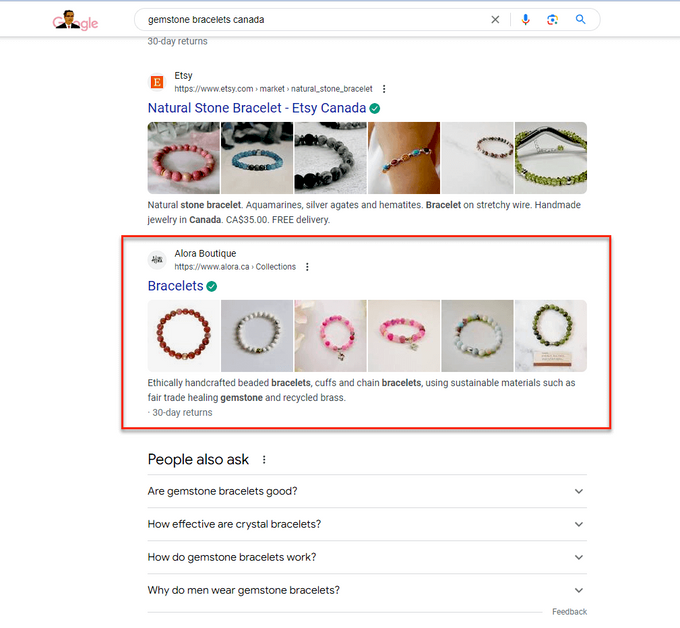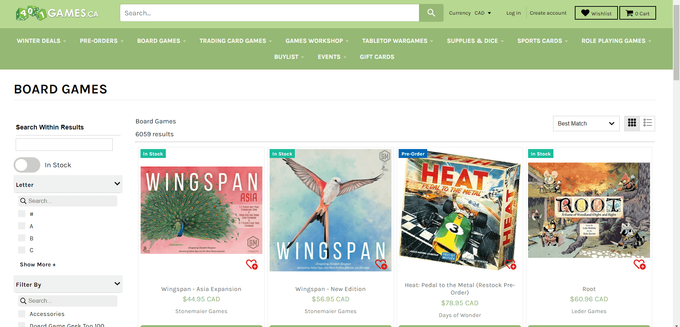Launch Your eCommerce Website With Google Bard in 3 Ways
With Google Bard, even those with limited technical knowledge can set up and manage an online store in no time.
Updated November 19, 2024.

These days you can create an eCommerce website in minutes thanks to handy website builders and apps. These tools are great timesavers, but crafting an eCommerce site that captivates shoppers and builds loyalty takes more than drag-and-drop. Enter Google Bard.
This AI assistant writes clear, engaging content, helping you build a robust, content-rich website efficiently. This enhances user experience, increasing sales and customer loyalty. With eCommerce sales projected to grow by 56% in the coming years, investing in a high-quality experience pays off. Let’s explore how you can leverage Google Bard to launch a high-quality eCommerce website.
» Want to drive more sales? Here's how AI can help increase conversions.
Meet the Expert
Jameela Ghann is an e-commerce and marketing expert with more than 10 years of experience. Apart from running her own successful online store, Alora Boutique, she's the marketing manager of Fera.ai.
1. Create Product Titles and Descriptions
Your eCommerce product pages are among the most important in your whole website. They tell customers about your products and help search engines understand your site. They show how your product solves problems and adds value. But creating great e-commerce product descriptions can be tricky and time-consuming. That’s where Google Bard comes in. It helps you create engaging product titles and descriptions, saving you time and effort.
How Bard helps:
- Create Catchy Titles Give Bard your product’s key features and benefits. It can suggest creative and catchy titles. For example, try “Describe my eco-friendly bamboo toothbrush in 5 words or less”.
- Write Compelling Descriptions Bard can analyze your product and create engaging descriptions. These focus on its competitive edge. Try “Describe my [product name] in 3 sentences, focusing on its impact on the user”.
- Highlight Key Selling Points Use Bard to spotlight your product’s key selling points. Compare it with similar brands and highlight its unique features. Try “Compare my sneakers to similar brands and help me emphasize the unique comfort and durability”. This can help you show what makes your product stand out.
Activewear that Speaks for Itself: Lulumelon
Lulumelon isn’t just an e-commerce site. It’s a showcase of top-notch activewear. Each product description is short but packed with info. They highlight unique features like ‘‘fastest-drying fabric’’ and ‘‘stay-fast drawcord’’. This clear language quickly shows customers the value of their products.
You can generate similarly compelling descriptions that will enhance your sales conversions by using Google Bard. Simply input the product details and features, and Google Bard will generate a description that captures the key selling points. This can save you time and effort while improving the quality of your product listings.
» Looking to drive sales? Learn product page best practices to improve your online merchandising
2. Use Google Bard for SEO and Content Marketing
If you’re on a tight budget, building organic traffic is key to driving sales. A recent study showed the top listing on Google gets 27% of clicks from organic search results. So, the higher your site ranks, the more visibility and potential customers you gain.
Optimizing your site for SEO can be tough. It involves keyword research, crafting great content, and managing metadata. But Google Bard can help. It saves you time, boosts your rankings, and lets you create engaging, optimized content at scale.
How Bard helps:
- Content Calendar Tell Bard about your audience and how often you want to post. It’ll create a monthly blog schedule with SEO-friendly topics. Try saying: “Create a content calendar for my [niche] website to attract organic traffic and engage the [niche] audience.”
- Generate Content Give Bard your target keywords. It’ll write blog posts and website content optimized for those keywords. Try saying: “Write a blog post about [topic] using these keywords: [list keywords].”
- Improve Search Ranking Bard can analyze your products and suggest SEO-friendly titles, descriptions, and tags. This helps your product pages rank higher in search results.
Sparkling in The Limelight: Alora Boutique
Search optimization has helped my store, Alora Boutique, rank higher in SERPs. The store ranks on the first page of Google for the highly competitive search term "gemstone bracelets Canada", which has helped to attract more customers to the site.
My first-page ranking for the keyword "gemstone bracelets Canada".
You can also achieve a strong online presence and increase your visibility in search engine results by using Google Bard to suggest low-competition, high-traffic keywords. This will help the business grow and expand its reach, all without costly social media advertising or paid ads.
» From external SEO to internal navigation. Check out our ultimate guide to internal site search.
3. Use Google Bard for Personalization
Personalization means a more targeted approach to marketing. It leads to increased conversion rates and happier customers. And it helps you to stand out in a crowded market by offering a unique shopping experience.
Use Bard with Fast Simon, an AI-powered tool that optimizes search results and creates personalized experiences to tailor offerings and communication to individual customer preferences and improve loyalty.
How Bard and Fast Simon help:
- Dynamic Website Content Create dynamic content that changes based on user data like location, demographics, and past purchases with Bard. Use Fast Simon to display personalized content to individual visitors, including custom banners and product descriptions for a more engaging experience.
- Product Recommendations Bard can analyze user data and browsing history to recommend products that are likely to resonate with each individual customer. Fast Simon can leverage this concept and automate personalized recommendations, increasing conversion rates.
- Customer Segmentation You can use Google Bard to generate ideas for customer segmentation strategies. Fast Simon's advanced algorithms automatically segment customers based on their behavior, preferences, and past purchases. This allows businesses to deliver personalized content and offers to different customer segments.
Playing it Right: 401 Games
401 Games effectively uses customer data to refine its online shopping experience. They build data profiles for returning customers and track anonymous clicks. This helps understand what each shopper wants.
Trending items appear higher in results, making shopping easier. This is particularly helpful given the vast number of products with incredibly similar names.
Real-time personalization understands customer needs before they search, saving time and enhancing their experience.
» Not sure what to customize? Here are the elements you should personalize in your eCommerce store.
Speed Up Site Launches With AI
One of the greatest benefits of AI is its influence on efficiency. Google Bard is no exception. While advanced personalization with Bard has not yet launched, it's important to consider eCommerce integrations. This can improve the user experience by providing more personalized and relevant content.
That's particularly important in the absence of advanced personalization features in Bard. By leveraging these smart tools, you can ensure that users receive the most appropriate content based on their interests.
» Done launching your e-commerce store? Here's how you can test it with Bard.