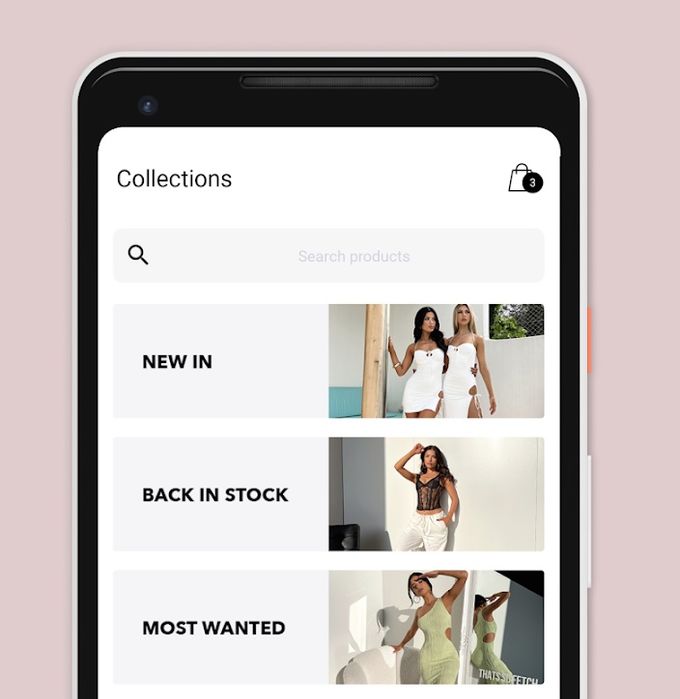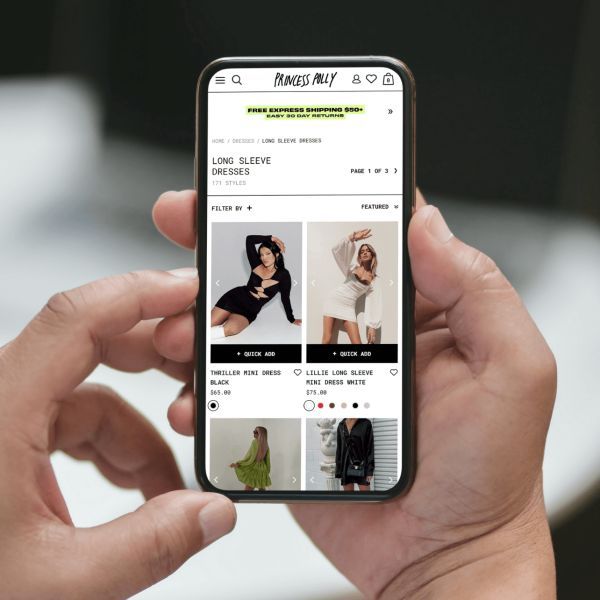How to Add Search to Your Mobile App
Adding search functionality to an eCommerce store app can help users find products quickly and easily, increasing sales and revenue.
Updated November 19, 2024.

A great retail app search is easy, quick, and intuitive. That's important because 92% of customers will make a purchase if they have a positive search experience with a retailer. And more than half of those visitors will abandon their carts just as fast if the search is clunky.
So, it's key to make sure your in-app search functionality is as efficient and easy to use as possible. That's why we'll give you an easy solution to add search functionality to your mobile app fast. We'll also take a look at the best ways you can optimize in-app search for your customers.
» Looking to improve your on-site search? Here's how to optimize your internal search
Meet the Expert
Jameela Ghann is a seasoned online store owner with over a decade of eCommerce experience. Apart from running Alora Boutique, she's also the marketing manager for Fera Product Reviews.
The Importance of In-App Search for eCommerce
Optimizing your website for mobile responsiveness has become a well-established practice. But, considering that 72% of users find mobile shopping easier on an app, it’s increasingly important to create a dedicated app for your store, too.
Your customers will be more inclined to open and shop on your app if it's easy to use. That starts with the search bar.
A powerful search can:
- Facilitate quick, relevant discovery: No one wants to endlessly scroll or browse categories. A great search function lets them find what they need quickly and efficiently.
- Provide product suggestions: An effective search can do more than just find products. It can suggest related products, recommend alternatives based on personalized browsing history, and even predict what customers might like.
- Enhance conversion rates: Optimized search makes it easier for users to make purchases, thereby improving conversion rates.
Take a look at fashion boutique That's So Fetch. With a mobile-first mentality, it integrated a highly functional search into its app experience, making products and collections easy to find.
» Discover how in-app search provides a positive shopping experience
How can you do the same? Let's get into the details.
How to Add Search to Your Mobile App
Adding a Search Bar Manually
Manually adding search functionality to a mobile app involves several technical steps and often requires development expertise.
- The process begins with creating a database to store searchable content.
- You then need to implement a search algorithm to index and search the content in the database.
- Add a user interface element, such as a search bar, to enter their search queries.
- Connect the search bar to the search algorithm.
- Finally, test to ensure it works properly.
If you have the expertise and resources, doing this yourself means you have more control over the user experience. However, it's often challenging and time-consuming to develop a robust and efficient search function.
Some common challenges associated with implementing a search function in mobile apps are data quality, performance, and scalability. You can mitigate these by doing the following:
- Use data cleaning and validation procedures and regularly update the data to ensure that it is accurate and up-to-date.
- Use efficient algorithms and data structures.
- Use a distributed search architecture and by caching frequently accessed data.
While it's possible to build the search function on your own, there are helpful apps that can make the process seamless. Let's take a look at those.
Using a Third-Party Solution for In-App Search
Thankfully, third-party apps are more efficient and cost-effective than web development. This is great for businesses that don't want to deal with the technical resources required. These solutions often come with advanced features and are regularly updated and maintained by the provider.
For eCommerce apps like Princess Polly, a quick and efficient search function is key for user experience. Yet, it’s technically challenging to develop and maintain. To solve this problem, the fashion brand opted for the Fast Simon x Tapcart integration.
This integration blends the power of Fast Simon's AI search with Tapcart's mobile app-building platform. It also enabled Princess Polly to utilize Fast Simon’s advanced search capabilities in their app.
»Building a mobile app? Discover how the Fast Simon X Tapcart integration can help
Best Practices to Optimize Your In-App Search
Focus on consistent optimization and user experience enhancement to maintain successful search functionality. Here's how to optimize:
- Auto-complete: Implement optimized auto-complete to help users quickly enter their search queries.
- Synonyms and misspellings: Account for synonyms and misspellings. This way users can find products even if they make a mistake in their search queries.
- Filters: Use optimized filters by category, price, brand, and other criteria, refining search results for users.
- Visual search: Consider implementing visual search, allowing users to search for products by uploading a photo or taking a picture, adding a unique dimension to the search experience.
Find out more about optimized filters for Shopify here:
» Looking to take sales to the next level? Enhance product discovery with visual search
Continuously Testing for Mobile App Search Effectiveness
To ensure that your mobile search app continues to achieve success, it is important to implement and maintain continuous optimization practices. These practices can help you identify and address any issues or areas of improvement and keep up with changing market trends and user needs.
- Monitoring KPIs: Critical metrics like click-through, conversion, and bounce rates indicate overall search effectiveness. Regularly monitoring these metrics prompts investigation and improvement initiatives.
- A/B testing variations: Experiment with variations on elements like result rankings, filter mechanics, and search suggestions to enhance user experiences.
- Collecting user feedback: Gather insights through interviews, surveys, and reviews to identify search friction and guide future enhancements.
- Actioning recommendations: Rapidly address feedback through search algorithm updates and new features, building long-term loyalty by showing customers their input matters.
» Looking to make your store mobile-friendly? Check out how to optimize your mobile eCommerce strategy.
Accelerate Ahead With Mobile App Search
Retail mobile apps are becoming more and more commonplace as people look for more efficient ways to shop online. But your app is only as effective as its search function—especially if you have a large inventory.
Make it fast and functional using AI-powered tools that can enhance the search experience. These time- and money-saving products can improve conversion rates and keep you light years ahead of the competition.
» Want to give your customers a say? Check out how voice search is changing eCommerce