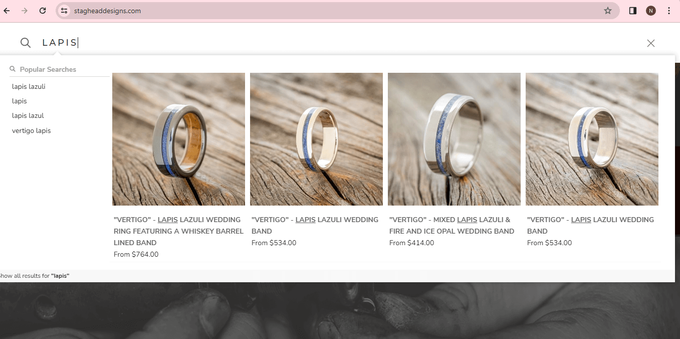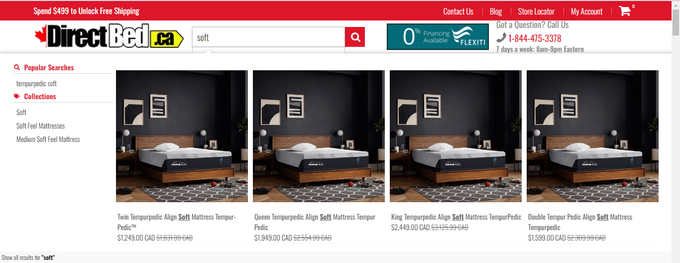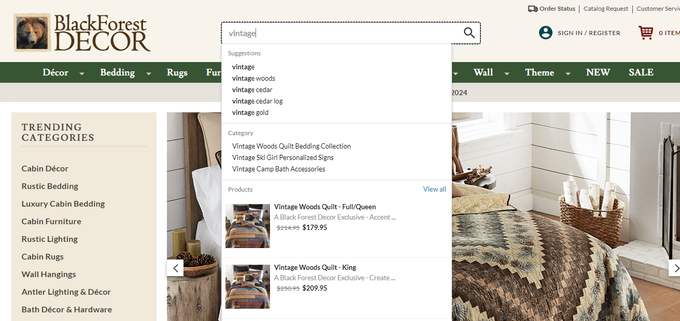6 Ways to Improve Internal Site Search Optimization
Optimized eCommerce search helps shoppers find products fast and boosts conversions. Site search optimization best practices include refined autocomplete, clear search box placement, smart inventory control, and an in-store style experience.
Updated February 3, 2026

AI Summary
Looking for products on an eCommerce website should be effortless and user-friendly. Your customers want to be able to find what they're looking for quickly and easily. Nearly 90% agree that a good eCommerce site search engine is essential when it comes to online shopping.
If retailers learn how to improve their search functionality and product availability, they will have the potential to tap into a $6 trillion global market.
Below are six best practices to personalize and improve how you optimize your eCommerce search capabilities, and, in turn, see an uptick in conversions.
» Want to take search to the next level? Check out the best practices for eCommerce site search.
1. Understand Your Customers' Search Behavior
Before you start improving your onsite search optimization, you need to understand how customers use your current search functionality. This helps you identify gaps and deliver a better user experience.
- What terms customers are searching for
- How customers refine initial searches
- Which searches yield zero results
- Where they enter search terms
- How they interact with search results
- Whether they find what they need or leave your site
Tip: Use free tools like Microsoft Clarity and Hotjar for session recordings and heatmaps, which offer insight into your customers' actions.
» What are your customers searching for? Here are the key internal search metrics that'll reveal the answer.
2. Refine Search Autocomplete and Suggestions
Autocomplete suggests relevant terms as users type, eliminating the need to type the entire query. This speeds up the search process and reduces clicks.
Optimize autocomplete to show your site's most popular and relevant search terms. For example, if a user types “p-”, they might see “pink shoes” and “prom dresses” in the spring.
Highlight important items like best-sellers or current deals.
If users find what they need quickly, they're less likely to abandon your site in frustration.
What's more, these suggestions can show related keywords your customers might not have considered.
Case study: Since using Fast Simon, Staghead Designs has experienced over twice as much revenue from Search and Autocomplete sessions compared to those without Search.
» Want to show results your customers care about? Check out our best searchandising strategies to grow your eCommerce business
3. Prominently Position the Search Box
Making your site’s search box bigger and more visible is one of the best practices for site search user experience. It makes a huge difference in helping shoppers find what they need. Most people look for the search box at the top of the page.
Think about big retailers like Amazon and Walmart. They put their search bar right at the top of the page, where it’s easy to see. Make sure your search box stands out and is big enough to notice.
Just this small change can get more people using the search feature. When the search box is clear and easy to see, more shoppers will use it to explore products.
Case study:
Direct Bed's optimization of the search box placement and design led to increased conversions and an improved overall customer experience. Customers were able to find products more easily after the changes, leading to positive feedback for the retailer and a reduction in complaints. The smoother shopping experience from the search box updates led to happier customers and higher conversion rates.
» Use Shopify? Here's our complete guide to the Shopify search bar
4. Optimize Inventory Management
Smart merchandising and inventory tracking are key for managing your product range effectively. This lets retailers change search results dynamically.
Products that are discontinued, inactive, or out-of-stock should automatically be hidden from search results. This way, your shoppers only see items that are relevant and available.
Advanced inventory management really shines during sales or seasonal promotions, when some products might sell out fast.
By using smart merchandising features, like those from Fast Simon, you can automatically hide items that are no longer in stock or active. This ensures your shoppers only see items that are available and relevant to them."
Case study:
Black Forest Decor improved customer experience and performance by enhancing their internal site search capabilities, displaying the most relevant promotional products, and boosting customer satisfaction. Their optimized on-site search strengthened their reputation as a reliable business.
5. Mimic the In-Store Experience
Show related and complementary products to mimic the in-store experience. Shoppers are used to seeing suggestions for additional purchases when browsing in physical stores, and you can create the same effect online.
When a shopper searches for a specific product, we can show them related or complementary items right next to their main search result.
Offering cross-sells and up-sells not only gives shoppers more options, but it can also improve their satisfaction and boost sales.
For example, if a shopper searches for a specific TV, we could also suggest related products like sound bars, streaming devices, and cables.
» Learn the importance of grouping related products in eCommerce merchandising
6. Conduct A/B Testing
Running A/B tests is one of the most effective ways to improve on-site search performance. When learning how to optimize internal search for an eCommerce company, testing different versions of search elements shows you what actually drives better results.
Look at how each version affects important metrics like how often people use the search, how many items they add to their cart, and how many sales you make. Set up experiments where you compare two versions of a search element.
For example, try variations like:
- The color, size, or placement of the search bar
- The number of search suggestions shown
- How results are sorted, like by price or ratings
Stick with what works. Keep running A/B tests to find the best ways to improve your site search and increase conversions.
» Here are more tips to improve the customer experience on your site
The Future of Site Search: What’s Next for Your Store?
Mastering the six strategies above sets a solid foundation for internal site search, but the real shift happens when you move beyond the basics. Fast Simon makes this possible with advanced features that change how customers discover products. Visual discovery lets shoppers upload photos to instantly find similar items, while AI-driven search anticipates intent and serves results that feel almost intuitive. Natural language processing adds to this by making searches feel conversational, guiding customers effortlessly to what they’re looking for.
Bringing these elements together puts your store at the forefront of eCommerce. With Fast Simon, product discovery feels natural, shopping feels personal, and customers have every reason to keep coming back.
» Looking to improve sales? Enhance product discovery with visual search
FAQs
What is internal search on an eCommerce website?
Internal search is the feature that allows shoppers to find products within your online store by typing keywords into a search box. It helps customers quickly locate items without browsing through categories, making the shopping experience faster and more user-friendly.
How do I know if my internal search needs improvement?
Look at search analytics to see what customers type, how often they refine searches, and which searches return no results. High numbers of zero-result searches or abandoned searches often signal that your search needs tweaking.
What are autocomplete and search suggestions?
Autocomplete predicts what shoppers are typing and shows popular or relevant suggestions instantly. This speeds up searching, reduces typing effort, and can introduce customers to products they hadn’t considered, improving the chance of purchase.